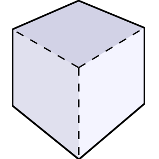Advanced Monster Spawner
IF YOU TRY PRINT THIS ON CARDSTOCK, YOU'RE GONNA HAVE A BAD TIME
You'll need an X-acto knife.
For mobs: Shrink the mobs, cut/glue them, and then put it inside the spawner.
ALSO: DO NOT CUT THE WHITE OUT FIRST! GLUE IT TOGETHER THEN CUT IT!
Edit: I do realize that some people don't have bigger printers for this. I am working on a fix for this.
UPDATE: Fixed. It should print at the correct size now.
How to Print?
1. Click on the papercraft design image.
2. Make sure it has not been resized by your browser (you might need to click the image again).
3. Print using your browser's Print function.
© 2024 Pixel Papercraft